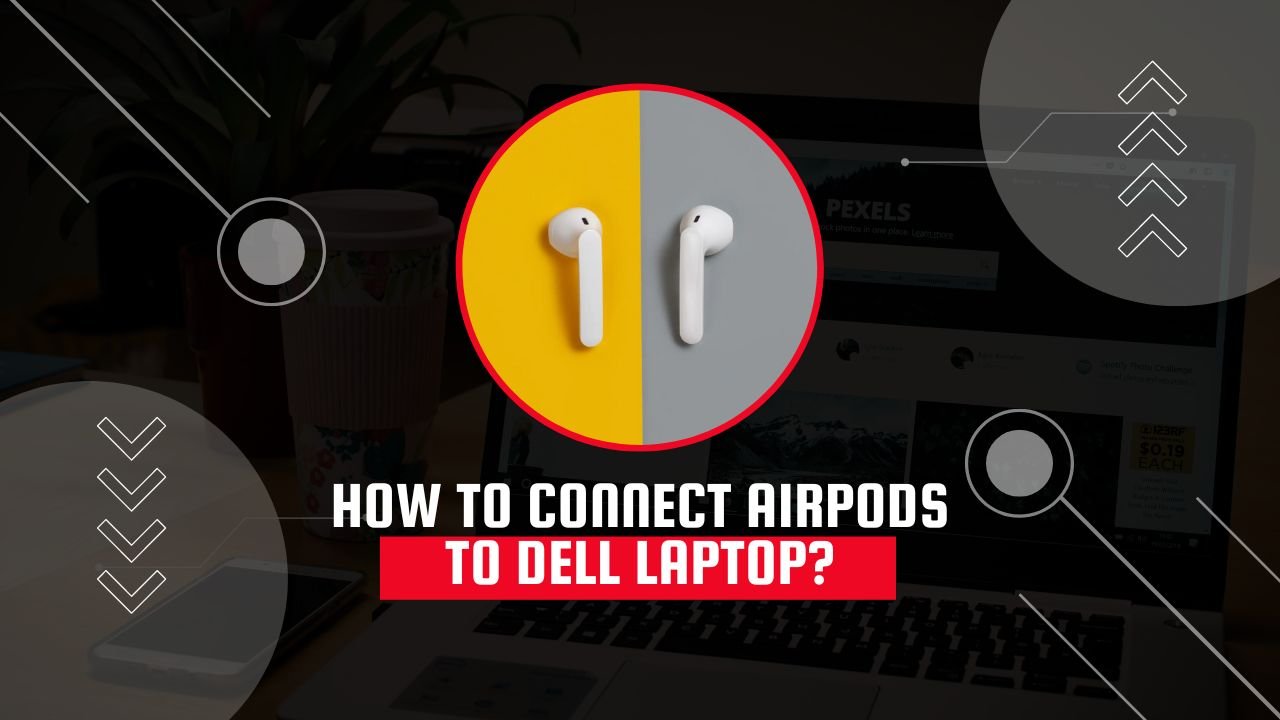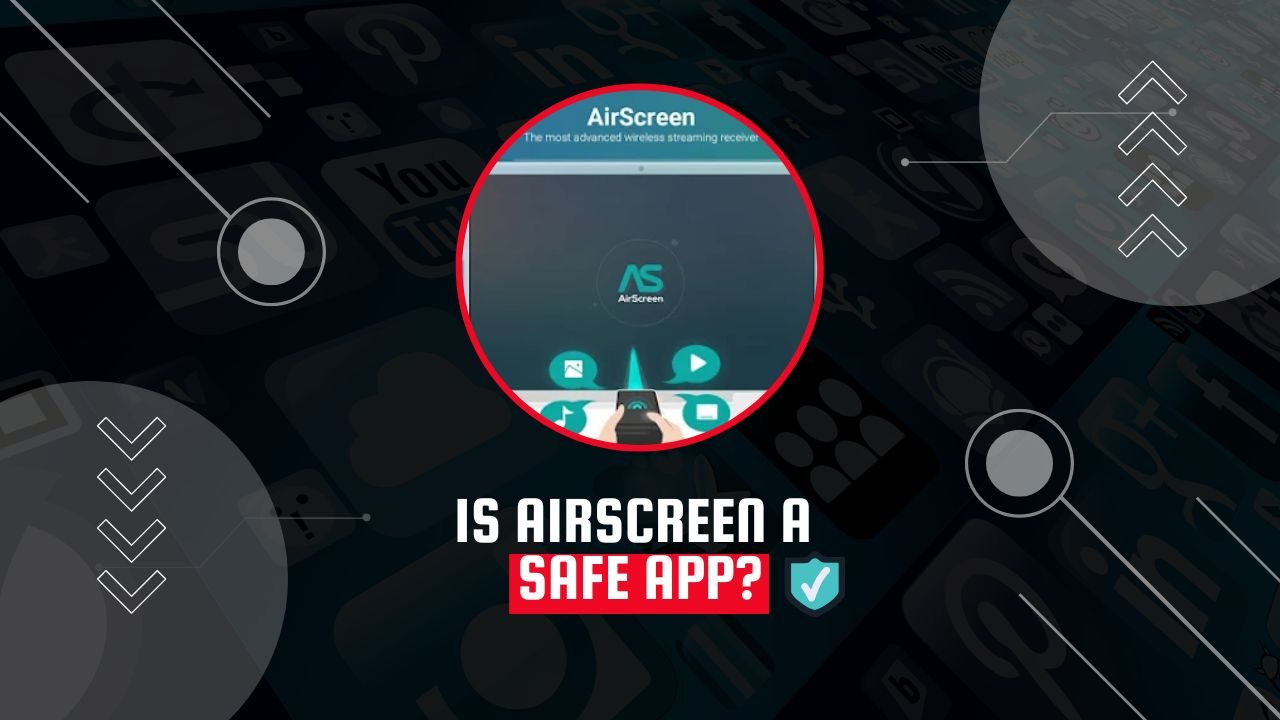Do you have a Dell laptop and want to know how to connect your AirPods? Look no further! This guide will show you how to connect your AirPods to your Dell laptop in just a few simple steps.
How To Connect AirPods To A Dell Laptop?
You’ve probably seen the commercials for AirPods and thought to yourself, “I need a pair of those.” But then you remember that you have a Dell laptop, and you think, “Can I even use AirPods with a Dell?” The answer is yes! It’s super easy to connect your AirPods to your Dell laptop! Here’s how:
- Make sure that your AirPods are in their charging case.
- Open the case lid and hold it close to your laptop.
- Press the button on the back of the case for about 2 seconds.
- The AirPods will appear in the list of available Bluetooth devices on your laptop.
- Select the AirPods from the list and click “Pair”.
- You’re all set! Your AirPods are now connected to your laptop and you can start using them.
Now that your AirPods are connected to your Dell laptop, you can use them just like any other Bluetooth device. For example, you can use them to listen to music, make phone calls, or even use them as a wireless headset for gaming.

FAQs On Connecting AirPods To Dell Laptop
Do AirPods work with Dell laptops?
Yes, AirPods work with Dell laptops. You just need to connect them via Bluetooth and they’ll work just like they would with any other Bluetooth device.
What are the benefits of using AirPods with Dell laptops?
There are many benefits of using AirPods with Dell laptops. AirPods are wireless headphones that connect to your device via Bluetooth, so you don’t have to worry about tangled wires. They’re also extremely lightweight and comfortable to wear for long periods of time. Additionally, the sound quality of AirPods is superior to most other wireless headphones on the market. Airpods can be used to listen to music, calls, and voice messages, especially from Whatsapp.
Are there any compatibility issues with using AirPods with Dell laptops?
No, Airpods work perfectly with dell laptops as Airpods only require Bluetooth to work seamlessly with any laptop. The sound quality of Airpods might be a little different compared to if the AirPods were being used with a MacBook.
What do I need to do to use AirPods with my Dell laptop?
There is no need to do anything special to use AirPods with a Dell laptop. AirPods will automatically connect to any compatible device that they are in the range of, and they will work with any laptop that has Bluetooth capabilities.
Will My AirPods Lose Battery Faster If I Connect Them To My Dell Laptop?
If you regularly connect your AirPods to your Dell laptop, it is possible that their battery life may be reduced over time. To ensure longer battery life make sure to disconnect Airpods while they are not in use.
Will Using My AirPods With A Dell Laptop Long-Term Decrease Their Lifespan?
If you take good care of your AirPods and avoid using them in extreme temperatures or exposing them to excessive moisture, you should be able to enjoy them for many years to come.