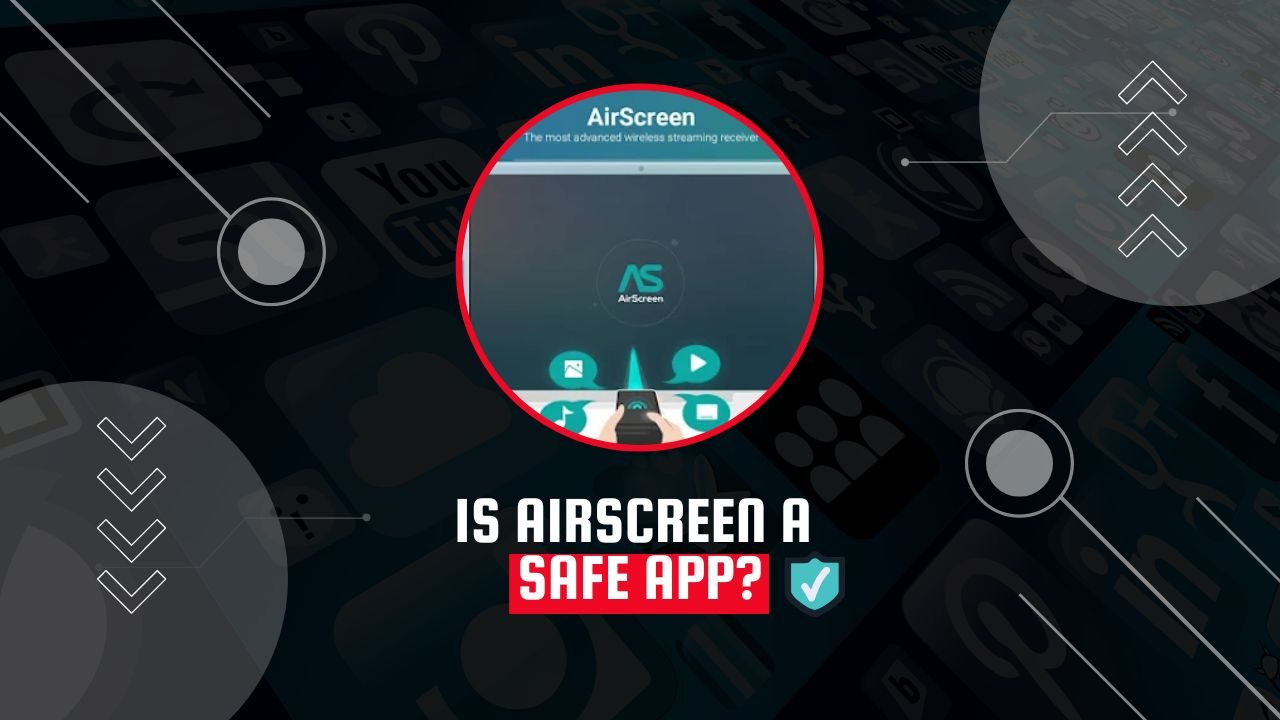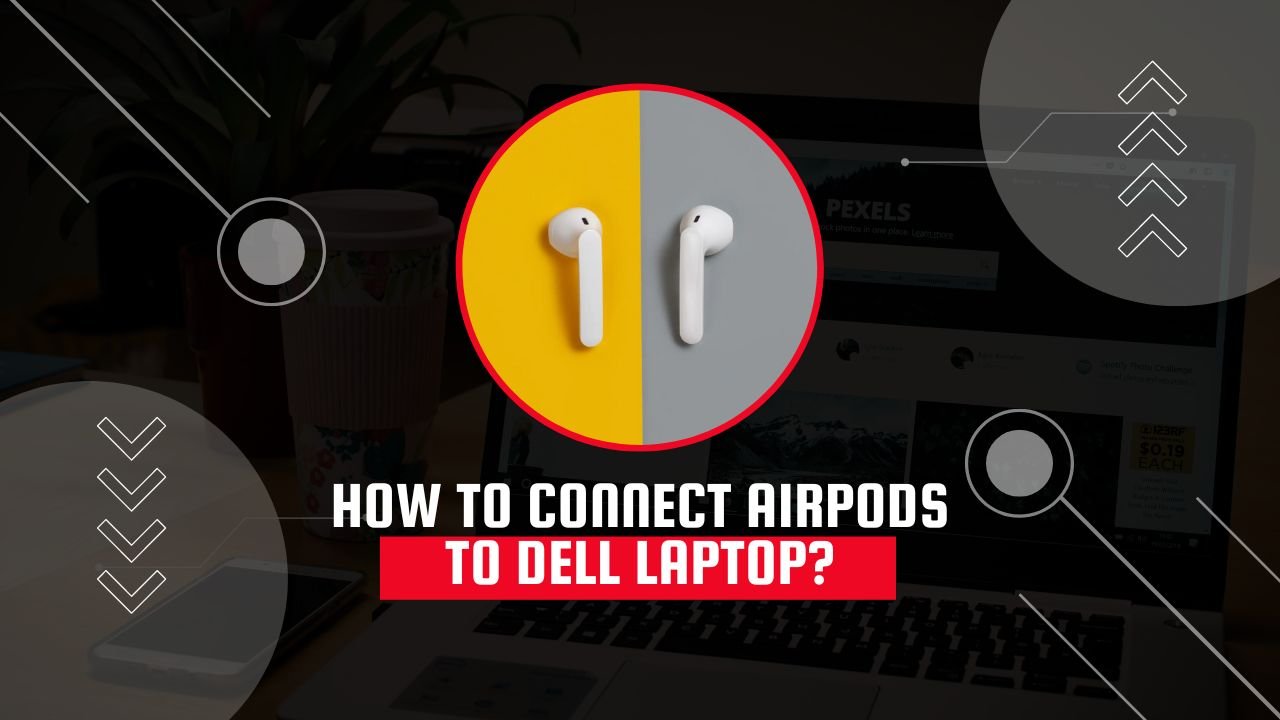Ringtones are a great way to personalize your phone, and there are a lot of great options out there for Android phones. But Where are Ringtones Stored on Android?
Ringtones are most commonly found in base folder for your device (system>>Media>>Audio)
If you can’t find the Ringtones folder, it may be located in a different location depending on your device’s make and model.
How do you Find Ringtone Folder On your Android?
To find the ringtone folder on your Android device, follow these steps:
1. Open the “File Manager” or “My Files” app on your device.
2. Tap on the “Internal storage” or “SD card” option.
3. Navigate to the “Ringtones” folder.
4. Here, you will find all the ringtones that are stored on your device.

Qucik way to find ringtones on your android (Samsung)
For a quicker way, follow the following steps:
- First, go to your home screen then, swipe up and down to find settings in your apps
- Open Settings and Go to Dialer & Calls
- Click on the Sound & Feedback option
- Find and tap on the Ringtone option
- Look for the ringtone you like and choose that ringtone
You can also set your default ringtone using the method above.
How to Delete Ringtones From Android Devices?
To delete ringtones from your Android phone, follow these steps:
1. On your Android Device, find and open the Settings app.
2. Tap Sound.
3. Under “Ringtones,” tap the ringtone that you want to delete.
4. Tap Delete. 5. Tap Delete again to confirm.
How do I delete ringtones from my SD card?
The steps you need to take to delete ringtones from your SD card will vary depending on the make and model of your phone. However, in general, to delete ringtones from your SD card follow this method:
- Find and open your file manager
- Look for the Media folder
- Find the Ringtones you would like to remove
- Select and delete the ringtones
- Done
This method may vary depending on your phone and OS so, if you are unsure of how to do this, you may need to consult your phone’s user manual.
Hope these methods answer your question about Where are Ringtones Stored on Android. If your phones trash is full, here is a guide about How to empty trash on Androids