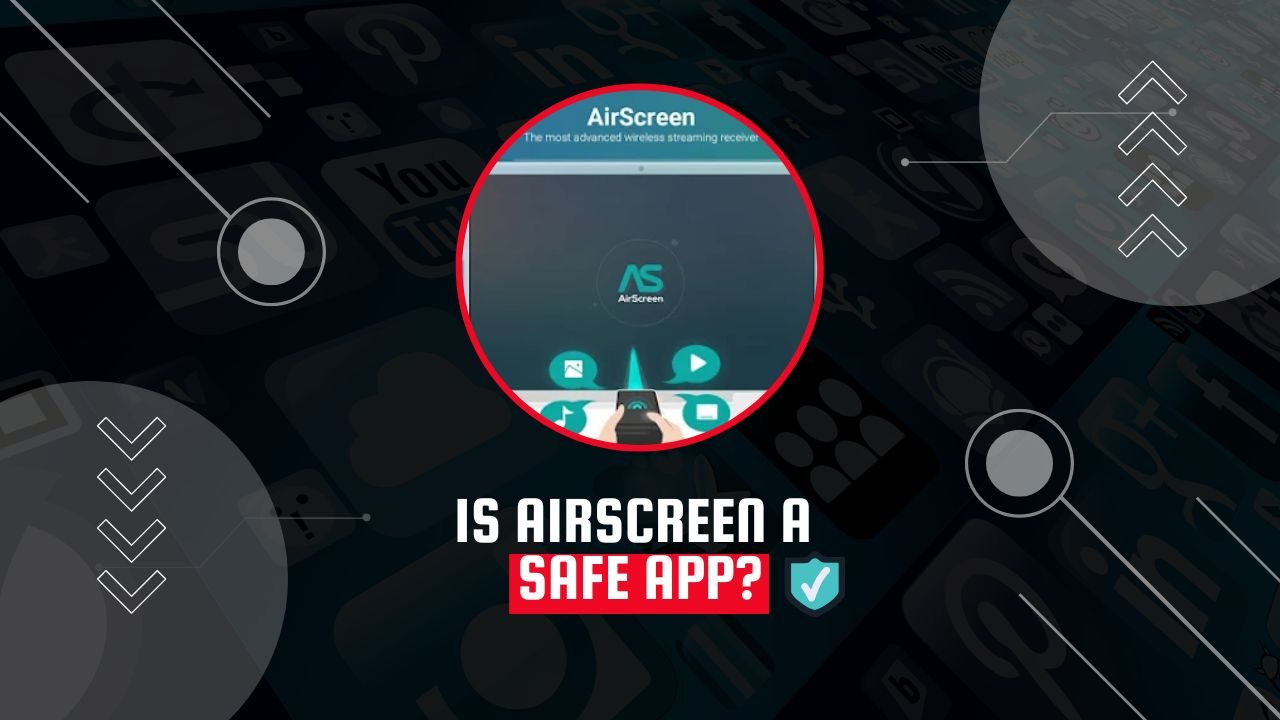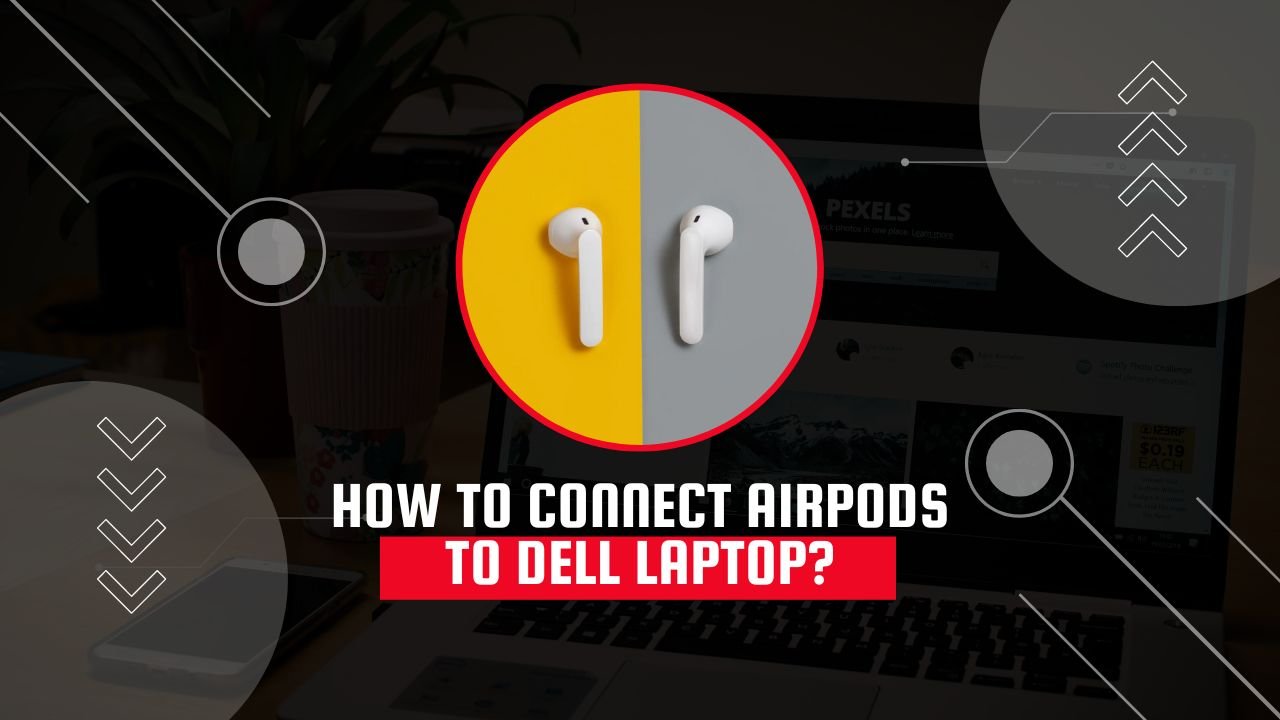What are Miscellaneous Files on your android device?
Your phone’s Storage might be running out of space, and you’re not sure why. You open the settings to see your device’s total memory on a graph with red blocks representing how much is used by apps or other data. This guide will tell you what this Misc category means when it shows up in your list of devices-storage categories.
Misc.files Meaning
The term “Misc.” refers to miscellaneous files that can’t fit into any other specific category (pictures from Snapchat, for example). Often these are pictures and videos sent between friends using various messaging services such as Instagram Direct Messages or WhatsApp messages. However, they could also include screenshots taken during gameplay while recording a video game playthrough via Twitch/YouTube Gaming! Such files are called android miscellaneous files.
Deleting miscellaneous files
Are you feeling adventurous? This guide will show you how to get rid of unimportant files on your rooted Android device. Keep in mind that deleting these unknown files could lead to your phone’s instability and even malfunctioning, so proceed at your own risk! The following steps will help delete miscellaneous files
Misc. files android: What You Need To Do
- Launch “Settings” from your Android Device
- Scroll down until you find Storage. Tap on “Storage”
- Now Look for “Misc.” Once found, click on it
- Select all the Misc. Files you want to get rid of. Caution: Deleting some files may cause instability issues, and One can also delete Important Files. Proceed only if you know what you are doing.
- After selecting the files to delete, at the top right corner, click on the trash icon
- Done!

FAQs.
Is it safe to delete miscellaneous files on Android?
Did you know that deleting misc. files on your Android could cause problems? Maybe this is one of the reasons why it’s so hard to find space for new apps. There are some files such as Omacp which need to be dealt with immediately.
Wipe cache and Delete-cache: This wipes temporary data, such as making an app work when it’s first opened after being downloaded. You may want to do this if there have been slowdowns in performance or other issues with opening specific applications.
Clear browser history & cookies: Some people like clearing their browsing histories because they feel more secure about keeping personal information safe before selling or giving away their phone; others might just be trying not to take any chances by having.
Misc files Definition?
Miscellaneous files are any file that is not part of a project. When you open up an existing solution, the miscellaneous files can be accessed and edited separately from anything else in your current workspace. These external documents typically have extensions such as .php or .html, which help identify what type they may be associated with; however, it’s possible to work on other types too, like images (jpg), videos (.avi), etc.
Closure
Thank you for reading this post about misc.files on Android, and we hope that it has helped you to understand them better. Visit AppsGB