Stone brick wall in Minecraft is used in building and decoration. It stands 1.5 blocks tall and connects to all kinds of walls. Because players and most mobs cannot climb or jump over these walls, they can be used to create boundaries. The Crafting process will build six stone brick walls at once.
How Can You Make A Stone Brick Wall In Minecraft?
To make a stone brick wall, you will need stone bricks, which you will have to make yourself. Stone Bricks are a type of block that may be made by arranging four stones like all other bricks. Smelting Cobblestone in a furnace produces Stone. Stone bricks can be used to make stone brick slabs and stone brick steps. You will need 4 Regular Stones, a Furnace, and Stonecutter to do so. After making stone bricks, you can make a stone brick wall easily. Arrange 6x stone bricks in the first two rows of a 3×3 crafting table to build stone brick walls. Wait a few moments, and you’ll notice 6x stone brick walls on the right side of your crafting grid. You can move them to inventory from here.
How To Make Stone Bricks In Minecraft?
Cobblestone, Stone utilizing Furnace, and Stone bricks are required to construct a stone brick wall. Please follow the steps below to build a stone brick wall.
- Cobblestone is the first thing you’ll need to create a stone brick wall. You must locate and obtain at least eight cobblestone blocks.
- Then proceed to the Furnace and use 8 cobblestones to obtain 8 stones. Add these stones to your collection.
- Open the 3*3 crafting grid on the Crafting table next to the Furnace. You must create stone bricks by placing eight stones in four neighbouring cells. Take these bricks and place them in your inventory.
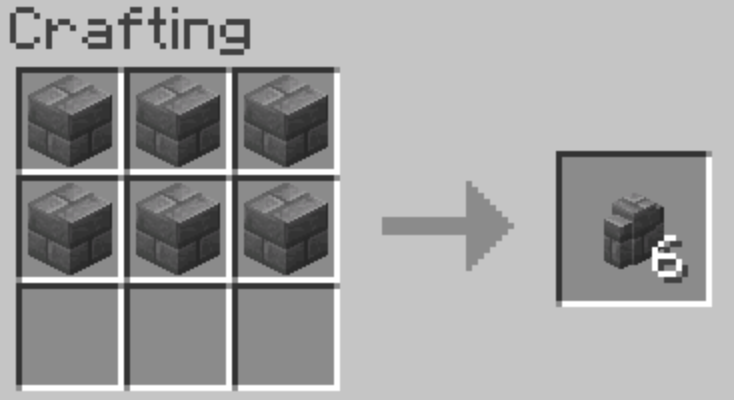
Stone Brick Wall Recipe
- Open the Crafting table: First and foremost, open the Crafting table with a 3×3 crafting grid. Approach your crafting table and right-click on it.
- Place 6x stone bricks into your Crafting Table: Place 6x stone bricks into a 3×3 crafting table. Place three stone bricks in the first row and three stone bricks in the second. Stone brick displacement to any other row will not yield the desired results, so place them carefully.
- Move the constructed stone brick wall into inventory: After completing the second step, you will notice 6x stone brick walls on the right side of your crafting table. It’s time to put them in inventory. Drag and drop them into your inventory to begin your journey of creating visually appealing structures in your Minecraft world.
- You can make the desired number of stone brick walls: Repeat the process until you have the desired number of stone brick walls.
Minecraft Versions With Stone Brick Walls
The following Minecraft editions feature a stone brick wall:
- Minecraft version 11
- Minecraft version 10.5.1
- Minecraft version 1.22
- Minecraft version 1.21
- Minecraft version 1.20
- Minecraft version 1.19.1
- Minecraft version 1.19.
Wrap Up
In Minecraft, you can build a lot with just stone bricks, like Skyscrapers. Stone bricks are increasingly employed in the construction of stone brick staircases and slabs. Mossy and fractured stone bricks have been added to the creative inventory. You can build a brick wall with these stone bricks by following the steps described above.




